Telegram US Group List 153
-
Channel
 1,161 Members ()
1,161 Members () -
Channel

Cumi Lalista 🐻
1,293 Members () -
Group
-
Group

همسریابی کانال ازدواج
84,320 Members () -
Channel

Tik Tok Hubesha
2,459 Members () -
Channel
-
Group

#الشاعر_معاذ_الجنيد
16,267 Members () -
Group

نبــــ͡ــ❣ــــــضهٰ̐ہ ¸ قلٖبٰۧ
6,764 Members () -
Group

إبتسامات😘❤️
956 Members () -
Group

Digital Immigrants丨Want Want Lobby
1,508 Members () -
Channel

أنا إنسان - i am a human
479 Members () -
Group
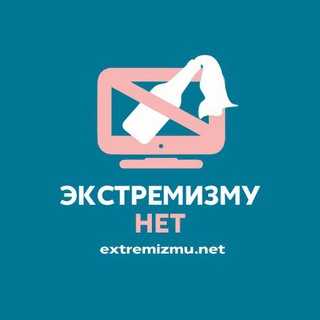
Экстремизму - НЕТ!
2,114 Members () -
Group

كتب محرمة
19,255 Members () -
Channel

آینده
336 Members () -
Channel
-
Group

裸奔谷
331 Members () -
Group

غَيّمة ⛅️💛
419 Members () -
Group
-
Channel

Café de texto
11,217 Members () -
Channel

StudyiQ™ Backup Channel
413 Members () -
Channel

Phoenix Academy
657 Members () -
Group

نعي ولطميات حسينية
1,578 Members () -
Group

اخبار خوزستان
14,596 Members () -
Group

الصِــ👑ـحَـّـــةَ وَ التـَــ🍏ـغْــــذِيَـــةَ
13,447 Members () -
Group

体育盘┃BET┃365┃每日足球盘口推荐┃足球┃英超┃篮球┃NBA┃交流
2,569 Members () -
Group

ФК «Факел» Воронеж
10,727 Members () -
Channel

Қазақша мултьфилмьдер
4,138 Members () -
Group

Tech World Channel 🗺️
1,211 Members () -
Group

博度-博彩行业新闻推送/博彩行业大事件/安危事件/phhot
42,910 Members () -
Group

الشاعر صقر اللاحجي
36,455 Members () -
Group

Zebpay Chat
331 Members () -
Group
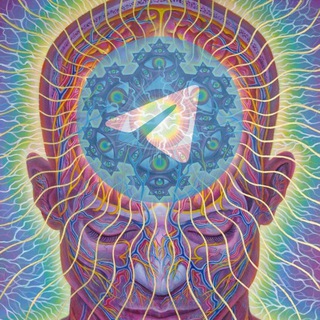
TeleGram/NEWS/Services
1,313 Members () -
Group

العجل يا صاحب الزمان
1,234 Members () -
Group

طب العلامة المجلسي
2,453 Members () -
Group
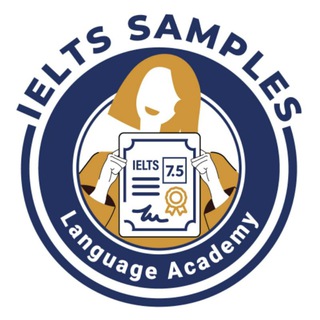
IELTS Samples
4,602 Members () -
Group
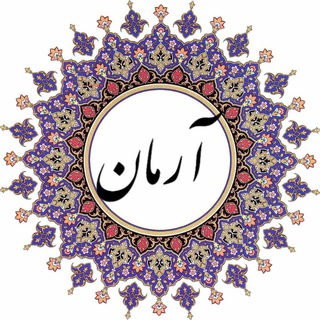
آرمان | صنعتی اصفهان
757 Members () -
Group
-
Group

АКИpress 🇰🇬 Новости
33,698 Members () -
Group

الُكِاظٌمٌيَ مٌيَدِيَا (لُلُصّوَتْيَاتْ)
352 Members () -
Group

💄🎀امآل مول 🎀💄
2,687 Members () -
Group
-
Group

Gaming & Tech Network | Pc Games | Movies | Anime | Softwares
63,356 Members () -
Group

SHAYARI ❤️ ki
4,064 Members () -
Group

♡ .
744 Members () -
Group

️「دِلــبَرجـ♡ـآن」
6,213 Members () -
Group

Sanskrit Shiksha Vibhag Vacancy 3rd Grade
2,731 Members () -
Group

Noarous.com | نوعروس
980 Members () -
Group
-
Group

Медиакинез
2,237 Members () -
Group

فقهيّات 📚
1,540 Members () -
Group

💝مشاوره خانواده بهشتی 💝
9,107 Members () -
Channel

~° Trainee °~
489 Members () -
Group

ﻫــيل ولــيل🍁☔️
1,733 Members () -
Channel

قناة آيات
502 Members () -
Group

! • ﮼زُحلْ 🪐✨!..
1,161 Members () -
Group

NEJ BEAUTY MAKEUP SCHOOL
1,715 Members () -
Group
-
Group
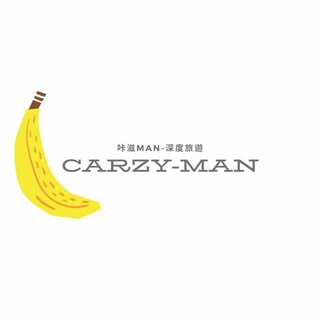
Carzy-Man暗黑深度旅遊👌
1,088 Members () -
Group

◦✾◦ڕووناڪۍئیمانم◦✾◦
1,467 Members () -
Group

RSSHub News
11,893 Members () -
Group

|°•رفیق قدیمی•°|
9,986 Members () -
Group

♪♡✧رَذٌآذٌ آلَحًـ✧ ♡ب
2,849 Members () -
Group
-
Group

تناهُد.
401 Members () -
Channel

البحث الاصولي لسماحة السيد السيستاني
1,119 Members () -
Group
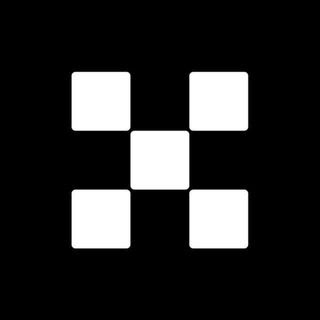
okx
3,140 Members () -
Group

حمدان | Hamdan 🌻.
2,168 Members () -
Group

🔱 ژست عکاسی 🔱
22,681 Members () -
Channel

💛♡الـ؏ـشـق الٱصـفـر♡💛
608 Members () -
Group

" My Medical world 🥼🌻
1,788 Members () -
Group

Muke ethio hiking 🧗♂
1,395 Members () -
Group

•| احلام مستغانمي |•💫
1,997 Members () -
Channel
-
Channel

قَـلبـي لِـلَّـه ♥️
3,476 Members () -
Group

СвободуСафронову!
2,612 Members () -
Group
-
Group
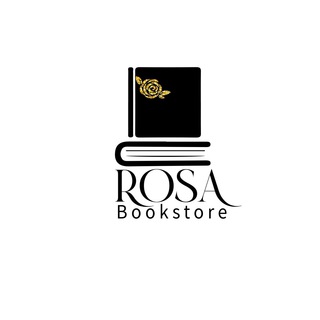
کتابفروشی رزا📕🌸
3,758 Members () -
Channel

𓄱 مُـعُاتـب الـعشًٰاكُ هيــُٓل 𓄱
1,464 Members () -
Group

Vivere Fano
2,126 Members () -
Channel

Summer Mix Musicas
1,055 Members () -
Group

صُـنَـاع الأُمَــة🛡
1,801 Members () -
Group

🌸احاسيس رقيقه✨💖
1,681 Members () -
Group
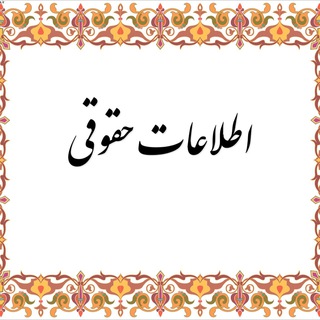
اطلاعات حقوقی
6,005 Members () -
Group

Центр Агроаналитики Минсельхоза России
4,594 Members () -
Group

معنى ♥ أّلَحًيِّأّةّ
18,949 Members () -
Group

GRUPO Anonymo Brasileiro ᵒᶠⁱᶜⁱᵃˡ
1,581 Members () -
Channel

بّـٱربّـي 🧸💞
452 Members () -
Group
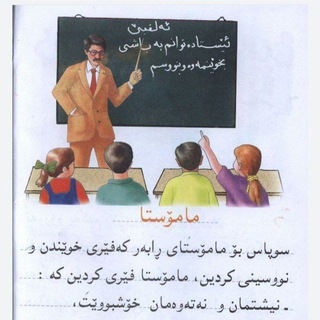
ڪاناڵی وشـەی یەکگرتوو↪
2,166 Members () -
Group

English quizzes
16,521 Members () -
Group

Осетия Сегодня
1,436 Members () -
Group
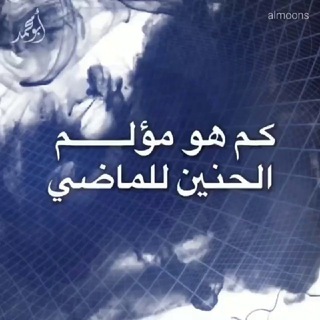
☀️الـــــــم الـــــذكريات☀️
4,809 Members () -
Channel

Axum bettings
726 Members () -
Channel

Eku&hayu👭💜
968 Members () -
Group
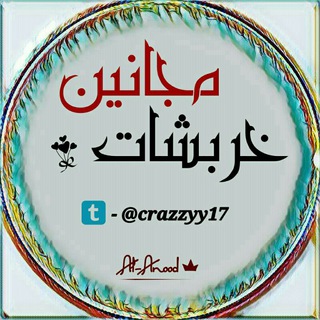
✹ٌخـــرَبّشِاتْ مٌجْـ✌️ــانَيَنَ✹
655 Members () -
Group
-
Group
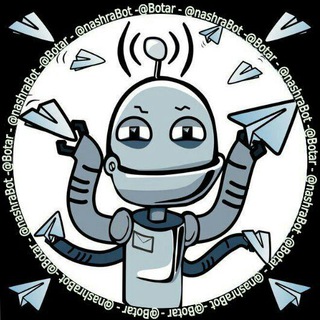
تعليمات بوت نشرة
4,379 Members () -
Group
-
Channel

زهرة ف̲ـي آﻟ̣̣ربّـيعّ!🥀🎼 ، ⇣
1,472 Members () -
Group

دوست من سلام(والدین آگاه)
25,038 Members () -
Group
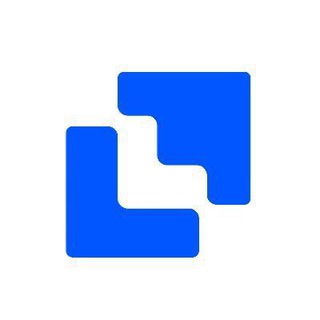
Liquid News and Updates
2,395 Members ()
TG USA Telegram Group
Popular | Latest | New
As Telegram keeps growing at rocket speed, many users have expressed their will to support our team. Today we're launching Premium Telegram Premium – a subscription that lets you support Telegram's continued development and gives you access to exclusive additional features. Telegram Attachment Options Telegram Messenger Tricks
All premium users get a Premium special badge that appears next to their name in the chat list, chat headers, and member lists in groups – showing that they help support Telegram and are part of the club that receives exclusive features first. Add Multiple Accounts b Telegram Messenger Tricks Change Default browser in Telegram Create Timestamp for Videos
Premium Unique Stickers The Telegram icon on an Honor View 20 on a blue background with a cat and a fish. Telegram allows you to schedule messages to be sent at a particular time. Further, you can also send ‘silent’ messages without sound when you do not want to disturb the receiver. This can be ideal when you want to send your boss a message, while you know he/she is in a meeting or when you want to send a friend something important when they’re out with their family. Share Live Location
android 11 beta priority conversations telegram pushbullet 2 Unlike other cloud-based solutions, Telegram’s personal space has infinite storage. You can also send all kinds of files here. However, note that each file you send must be sized lesser than 1.5GB.
Warning: Undefined variable $t in /var/www/bootg/news.php on line 33
US